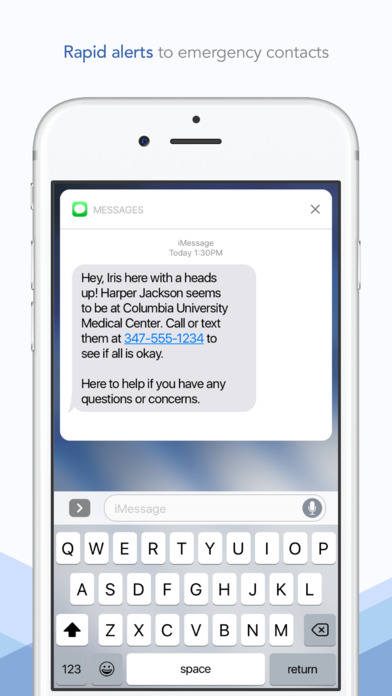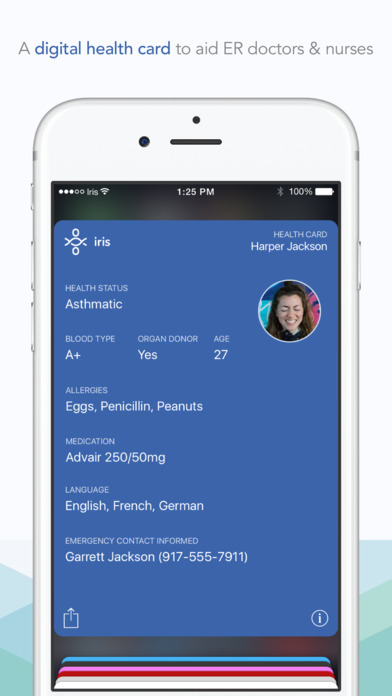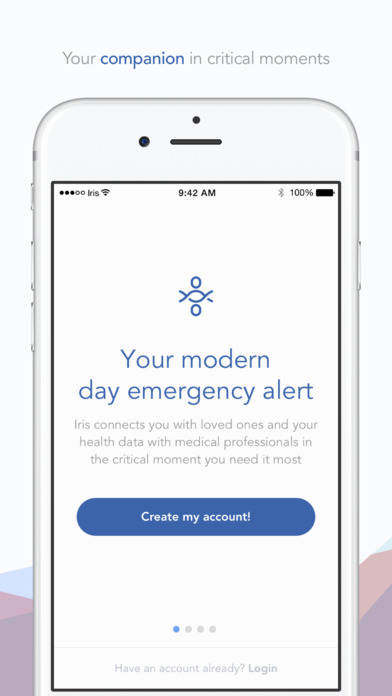
Iris–Your emergency alert app for iPhone and iPad
Developer: Iris Health, Inc.
First release : 16 Aug 2017
App size: 34.61 Mb
Through hospital detection, Iris informs your loved ones and connects medical professionals with your health data in critical moments when you’re physically or mentally unable to yourself.
- - -
// HOW IT WORKS //
Once installed Iris automatically detects you in a hospital. After remaining there for 10 minutes, Iris reaches out to confirm if youre okay or not via a push notification. If everythings okay, perfect, just hit the the Everything is okay! button to confirm and Iris will go into the background again.
If youre not ok and Iris doesnt get a confirmation from you, your emergency contacts that you chose upon sign up will be informed via text message.
Iris understands youre still in need of a companion at the hospital to help medical professionals in the event you cannot. So it also presents your personal health card on the lock screen of your iPhone so that ER doctors and nurses can access your important health and personal data—like name, health status, the language you speak, medication you take and more—as well as reach out to your emergency contacts themselves if they hadn’t heard from them by then already.
- - -
// GET STARTED WITH IRIS //
– Create a secure Iris account
– Add your two Emergency Contacts to ensure you always have a back up
– Set a primary who Iris will reach out to first and inform all contacts via the SMS button that you added them. Don’t want them confused during an emergency!
– Populate your Health Card with the most recent info (you can always update this) and ensure it shows on the lock screen
– Let Iris take care of the rest but fingers crossed that is never necessary
- - -
“Iris is innovating the way people connect during a health crisis by leveraging an ever-connected society.” —Shaun M.
- - -
// PRIVACY //
Your data and health information is private and never shared through transfer with anyone. Medical professionals can view only the information on your health card that you want seen via your lock screen, in a critical moment when it is necessary for them to see it. However, it can never be downloaded or shared without your doing.
Learn more about our terms and privacy policy at http://www.getiris.co/privacy. For any questions, check out our FAQ at http://www.getiris.co/faq or contact us at [email protected]